How to remove background from an image by clipping path
Do you want to kick out the background from product images?
Let’s start!
- Open an image in Photoshop.
- Take Pen tool from the left toolbar. You can use other selection tools like lasso tool, magic wand tool as well.
- Create a clipping path around the image. If the image is simple, it needs a small number of anchor points. On the other hand, a complex type of image requires a large number of anchor points.
- After completing the path creation, press Ctrl + Enter to make a selection.
- Finally, hit the delete button. You will get the background removed and a transparent background.
- To place a white background, take a new layer. Keep it under the main image layer and fill it with a white background color.
Done!
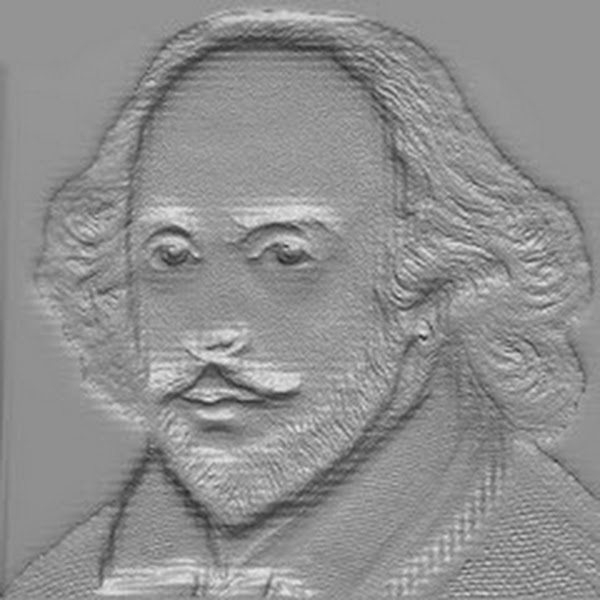 CSP
CSP