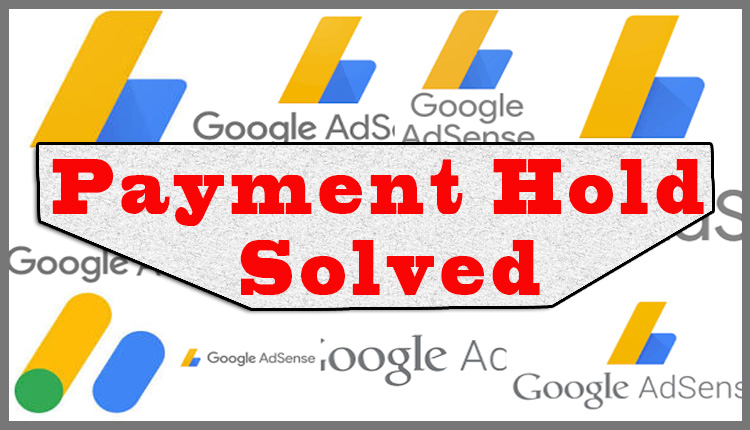Adsense Payment Hold!! Action Require ?? Error Message?? Exact URL?? But Why?? Solution Here
The ultimate solution!
Yes, here is the solution.
Last month, I faced this problem and I am writing this post from my experience.
Now, let me tell you why my account got hold.
First Time Hold:
Few months ago, I got my PIN through a letter to my address and I verified address. Well, everything sounds good. I met my AdSense payment threshold last month 12 January 2019.
I got hold. I found a Red Warning bar on the top of my Adsense Account. Action was required.
I clicked on Action button and I was said to add a payment method. I added Bank Account and got release from hold. Fine.
Second Time Hold:
With stupid curiosity, while I was browsing, I manually did hold my payment from Payment Setting.
I scheduled my payment and got Hold. I found a Red warning.
Two days later, I again withdrew the schedule hold and got relief.
Third Time Hold:
It was another painful problem. This time I got Error Message.
“An unexpected error has occurred [OR-IEH-01]”
While I tried to save my secondary payment method, I got the message.
After sending ‘Exact URL where ads not serving’, I got relief from this error.
Suggestion: Never try to edit the payment method several times or frequently.
Fourth Time Hold:
This is the most worse side of my Payment Hold.
I verified PIN a few months ago. But, the letter that Adsense mailed me was the second time letter. The first letter I did not get, because of spelling mistakes in my post office name. I corrected it and got the letter and finally verified it.
But, the problem happens when I tried to get payment with Wire Transfer through Bank Account.
I got Red Warning.
I got a Contact button.
I click on the Contact button and found three input fields.
- Name
- Exact URL where Ads are not serving.
I filled up name and email, but I could not understand about Exact URL.
Then I copy my YouTube channel homepage URL and paste here.
Nicely, this trick worked.
I got an Email from account-compliance@google.com
The mail was:
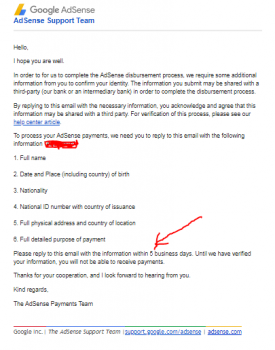
I was said to reply with the required information.
I filled up all the information, but I could not understand the last one ‘Full Detailed purpose of Payment’.
Here, I wrote, “I am getting payment for ads serving on my YouTube channel”.
I sent my reply.
And thankfully, all my hold issues got solved.
My Adsense Payment Account is free from Hold.
My learning from these Hold issues I am sharing now with you on this list. Try to follow.
Fill up Mailing Address while creating YouTube channel carefully. Check spelling and Postcode mistakes frequently.
Don’t try to edit anything.
Set Payment method with SWIFT code carefully so that you need not edit later.
Check Email after meeting the threshold.
Check Email after payment method/ Bank account setting
If you get hold, check Email right 22 or 23 date of the month after sending Exact URL, because you will get 5 days at your hand to reply with further information. This information need for Bank, not for Google. It will be required though you have verified PIN.
Read carefully mail from this address- [account-compliance@google.com]. They may ask further information for Bank.
I myself got relief from hold in this way. So, my suggestion is based on my practical experience.
I found many False YouTube videos based on Adsense Payment Hold issue that did not work.
FAQ-
Q- Is the revenue of Adsense come regularly?
Ans: Yes, once you meet the threshold of revenue, you will get paid automatically in your bank account.
Q- How long it takes to come adsense letter for identity verification?
Ans: It depends on your local postal system. Usually, the verification letter comes within 15 days.
Q- How much can I earn from adsense?
Ans: It depends on your niche, CPM, and the number of clicks on the ads shown on your video.
Q- Can I click on the ads?
Ans: Don’t try to click on the ads. It is unethical as well as if you do it intentionally more and more you adsense account many got banned.
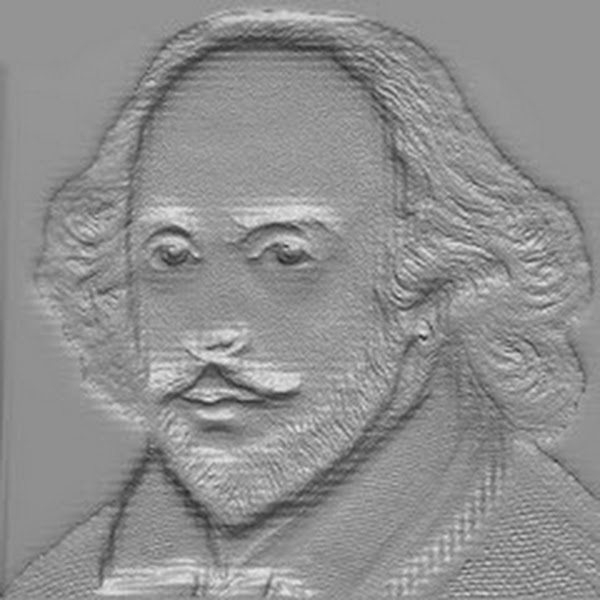 CSP
CSP